Follow DoDIIS Worldwide on Twitter
-
1
Create your Twitter account. Log onto twitter.com and click “Sign Up.” You will need to think of a Twitter handle that you would like to use, for example @jpotter22.
-
2
Follow the 2018 DoDIIS Worldwide for all of the latest updates. To do this, type @DoDIIS_WW into the search box, click on the icon when it pops up and click Follow.
-
3
To post your own tweet, click the Compose Tweet button in the top right corner of your page. You can link to images, videos, or web URLs in your 140-character message, and add location if you want to show users where you are.
-
4
Use a hashtag when you are tweeting about a specific subject and want to lump your tweet with other tweets dealing with that subject. For example, if you are tweeting about DoDIIS Worldwide, add #DoDIIS18 to the end of your tweet. Once your tweet is sent, you can click on your hashtag to see any other tweets with the same hashtag.
-
5
To search for tweets, people, hashtags, or topics, type your query into the search box in the top navigation bar. From the Connect tab, results default to people; from the Discover tab, results default to tweets. Toggle between results at any time using the menu on the left.